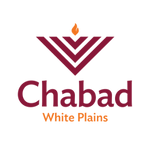If you use Gmail, you might have started using the new inbox that has a special tab for “promotional” email. If so, some of your regular Chabad.org emails might be landing in your promotional tab instead of the primary tab.
Here is how to get Chabad.org’s email to appear where it belongs—in 60 seconds:
Option 1: Drag and drop:
Go to the Promotions tab and simply drag and drop it into the primary tab.

Option 2: Move to tab:
You can also right-click (option-click or two-finger click on Mac) on the Chabad.org email. A menu appears. Select “move to tab." Then choose “primary.”

Important! To make sure that future email are delivered to the Inbox from now on, make sure to select the option “Do this for future messages...”

We are sure that if (Google co-founder) Sergey Brin was a subscriber to our site he would recognize that Chabad.org emails are not meant as “promotions”, but rather to provoke deep thoughts, profound emotion, real growth and transformative action. Mr. Brin may not be there yet. We're glad you are.